In primul rand va trebui sa downloadati aceasta fila:
Faceti upload la acea fila pe un site cum ar fi Mydatanest.com , SigMirror.com sau HotLinkFiles.com si luati Linkul Direct (Direct Link URL)de la acea fila.
1.Logati-va la Blogger.
2.Intrati la Layout si apoi la Edit HTML.
3.Va recomand sa faceti un Backup la template adica sa dati Download Template inainte.
4.Bifati
5. Gasiti acest cod(Ctrl+F):
</head>
6.Acum chiar inainte de acest cod inserati:
<!--RelatedPostsStarts-->
<style>
#related-posts {
float : left;
width : 540px;
margin-top:20px;
margin-left : 5px;
margin-bottom:20px;
font : 11px Verdana;
margin-bottom:10px;
}
#related-posts .widget {
list-style-type : none;
margin : 5px 0 5px 0;
padding : 0;
}
#related-posts .widget h2, #related-posts h2 {
color : #940f04;
font-size : 20px;
font-weight : normal;
margin : 5px 7px 0;
padding : 0 0 5px;
}
#related-posts a {
color : #054474;
font-size : 11px;
text-decoration : none;
}
#related-posts a:hover {
color : #054474;
text-decoration : none;
}
#related-posts ul {
border : medium none;
margin : 10px;
padding : 0;
}
#related-posts ul li {
display : block;
background : url("http://www.gigaimage.com/image/brrl1rtaziisu0yj6kj6.gif")
no-repeat 0 0;
margin : 0;
padding-top : 0;
padding-right : 0;
padding-bottom : 1px;
padding-left : 16px;
margin-bottom : 5px;
line-height : 2em;
border-bottom:1px dotted #cccccc;
}
</style>
<script src='http://sigmirror.com/............/relatedPosts_ForBlogger2.js' type='text/javascript'/><!--RelatedPostsStops-->
7. Inlocuiti Url-ul scris cu rosu cu Direct Link-ul obtinut.
8.Cautati acest cod:
<data:post.body/>
9.Dupa aceasta inserati acest cod:
10. Ca sa schimbati numarul de posturi afisate modificati max-results=xx.<!--RELATED-POSTS-STARTS--><b:if cond='data:blog.pageType == "item"'><div id='related-posts'><font face='Arial' size='3'><b>Related Posts: </b></font><font color='#FFFFFF'><b:loop values='data:post.labels' var='label'><data:label.name/><b:if cond='data:label.isLast != "true"'>,</b:if><b:if cond='data:blog.pageType == "item"'><script expr:src='"/feeds/posts/default/-/" + data:label.name + "?alt=json-in-script&callback=related_results_labels&max-results=5"' type='text/javascript'/></b:if></b:loop> </font>
<script type='text/javascript'> removeRelatedDuplicates(); printRelatedLabels();</script></div></b:if><!--RELATED-POSTS-STOPS-->
11. Salvati si veti vedea "Related Posts" dupa fiecare post al dumneavoastra.(Nu uitati sa adaugati etichte(labels) dupa postari in timpul publicari acestora)





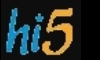













0 comments:
Trimiteți un comentariu